Back up the All Stored procedures in the Database with one click.
1. Right Click the Database--->Task--->Generate Scripts
2. when you click the Generate Script the pop window will display and you have to select the
- Select Specific Database objects
- On that Select the Stored Procedures
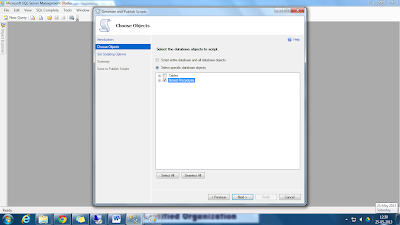
3. You have to select the save to file mode
- Single file per object
- Directory name where to save the Stored procedure path.
4.
The process completed by Clicking the next button.
I hope you will save some time by doing this method.



No comments:
Post a Comment